| The Digital Readout may display numbers counting randomly when the unit is turned "ON", but not on the track with the sensor strip. This is normal and does not mean your Readout is defective. |
| |
| Unstable constantly scrolling numbers |
- Insure the sensor strip is properly oriented
|
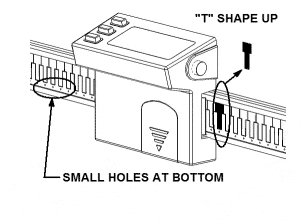 |
- Check that the Readout is not too loose on the track. If needed adjust the 6 screws on the back.
 |
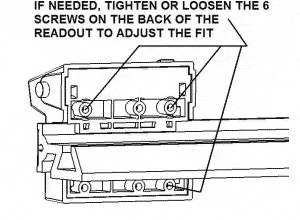 |
- Remove the battery, wait 30 seconds and replace it.
|
|
| Flashing digits, dim, or no display |
- Install a new battery.
- Clean battery and battery contacts
|
| |
| Frozen display |
- Remove the battery, wait 30 seconds and replace it.
|
| |
| Loses calibration |
- Check that the Readout is not too loose on the track. If needed adjust the 6 screws as shown above.
- Check for static discharges from a nearby dust collector or other source
Note: If a static discharge from your finger zaps the readout or a nearby dust collector happens to zap your saw it can cause this error. Make sure the dust collector is properly grounded and the dust port on your saw is grounded to the ground wire inside the dust collector hose.
|
 |