|
 |
 |
| |
Below are list of Troubleshoting Tips for Wixey Remote Planer Readout WR525.
Please read through these first before inquiring with us.
You may also want to check out our Frequently Asked Question to see if your question is listed.
|
|
 |
|
| |
Readout Issues |
 |
| The Digital Readout will not function properly or display numbers correctly unless the cable is connected to both the display and sensor. Do not install the batteries or turn it on until everything is properly connected. |
| |
| Unstable constantly scrolling numbers |
- Insure the sensor is properly oriented (see Diagram 1)
- Remove the batteries, wait 30 seconds and replace them.
|
 |
| Flashing digits, dim, or no display |
- Install new batteries.
- Clean batteries and battery contacts
|
 |
| Frozen display |
- Remove the batteries, wait 30 seconds and replace it.
|
|
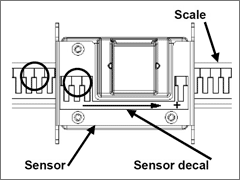
Diagram 1 |
|
| Loses calibration |
- Make sure that your machine is properly grounded.
- Route the cable away from electric motors or other electrical controls.
- Check for dirt on the scale or inside the sensor. Remove and clean if needed.
- Check for static discharges from a nearby dust collector or other source
Note: If a static discharge from your finger zaps the readout or a nearby dust collector happens to zap your machine it can cause this error. Make sure the dust collector is properly grounded and the dust port on your saw is grounded to the ground wire inside the dust collector hose.
|
 |
|
|
|
| |
Accuracy Issues |
 |
| Small accuracy errors of 1/16" or less |
- Check for loose or flexing brackets.
- Make sure that the scale is perpendicular to the top plate in all planes.

|
| |
| Large accuracy errors of .200" or more |
- An error of exactly .200" is a very common error number with these devices or even a multiple of it like .400, .600, 1.200 etc. Usually this only happens when the readout is either moved very quickly (more than 3 feet per second). Follow the same steps outlined in the "Loses calibration" section above.
|
 |
|
|
|
|
 |
|